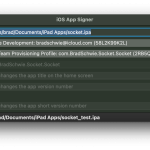I was trying to get Xcode to talk with an old iPad and found this video helpful; however, when I attempted to prepare a .ipa a Team Provisioning file was absent from Xcode and iOS App Signer 1.14. To get the Team Provisioning file to appear, the fix is easy: either log out and log back in to Xcode or install iOS App Signer 1.15, available here:
https://github.com/ImNoahDev/ios-app-signer/releases/tag/1.15.0
And a pre-requisite to this… I was trying to get Xcode 16.2 to talk to an iOS 10.3.3 device and installing legacy device support, using this fine script, works well:
https://github.com/filsv/iOSDeviceSupport
If the above steps drive you crazy with certificates or because a signing certificate doesn’t appear, trying trashing Xcode and reinstall it or just log out of your developer account in Xcode and log back in. If all else fails, there’s Sideloadly, though I prefer a good open source option.
For a step-by-step view of how to get Socket onto a legacy iOS device like an iPad10, check out this YouTube video.
In case it’s helpful, I may have downgraded Xcode’s simulators through information here: