Since May, our Apple TV 4K running tvOS 13.4.6 (as of this morning) was having problems continuing to function as our HomeKit hub; others have reported issues with past versions of iOS. It seemed to work fine though earlier version of tvOS and seemed to start exhibiting HomeKit connectivity issues back in May 2020 when I upgraded from an SMC 100Base-T ethernet switch to a Cisco WS-C2960S-24TS-S gigabit switch. After upgrading switches, my family and I noticed using Home app outside of our home’s wifi was no longer working with HomeKit or it would take two attempts to get it to do something. With the Cisco managed switch, I was able to see half a million “Total Receive Errors”:
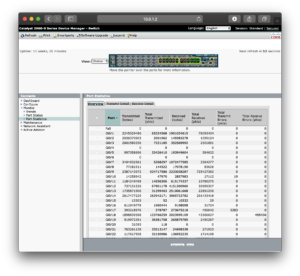
WS-C2960S-24TS-S
I stumbled upon Richard_W‘s post and tried two things to fix the situation:
1. Upgraded to beta of tvOS 14 and rebooted.
(the problem persisted, only now a red warning bubble appeared in front of Settings->HomeKit)
2. Reset the Apple TV 4K (Settings->System->Reset) and set it up from scratch.
After completing Step 2, I reconnected the Apple TV 4K to iCloud and HomeKit. After 30 minutes with the Apple TV 4K sleeping, so far it seems to have resumed its Home Hub duties without spamming the Cisco switch with error messages while it sleeps – woohoo!
For the record, since completing the reset, the Apple TV 4K’s “Total Receive Errors” are holding steady at 495,436. I’ll continue to post updates here if the problem returns.
