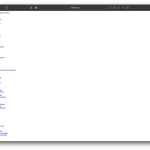Since 2010, low beam halogen bulbs on the above-referenced vehicle have been replaced on three separate occasions. Not terrible, but my relatively new driving daughter has noticed my wife’s car (HID bulbs) and my parents’ electric cars (LED bulbs) illuminate features on and off a night-time road much better than our New Beetle’s halogens. And when the driver-side low beam bulb recently capitulated, I got serious about converting it to newer bulb technology.
I understand LED’s have a much lower watt draw than halogens (and presumably also better than HID bulbs), so I focused my effort on LED bulb conversions. I figured more people are considering this, so I was somewhat surprised after searching online inventory for my local NAPA and finding that they had no LED conversion bulbs available. Maybe I searched wrong? I know many different options exist. Sadly, I don’t like buying car parts online and prefer to source them locally should a problem crop up later, so I moved on to AutoZone and Advance Auto Parts. Both carry LED conversions, specifically one made by OSRAM Sylvania, the H1LEDHP.BX2 for our New Beetle.
At the time of this post, AutoZone’s website shows:
After having to return what AutoZone showed in the picture, which was difficult considering the receipt showed the website’s part number, I found the correct H1 bulb in-stock and for less at Advance Auto Parts just down Lake Street.
Installation was nearly identical to a halogen bulb. The one adjustment I had to make was bending each of the New Beetle’s bulb clips outward, so that they could fit around the LED’s cooling plate. This slight modification aside, I tested the bulbs last night and wow, I’m impressed. I wouldn’t say they are twice as bright, but they definitely appear to be close to the 1,621 lumens that Sylvania claims and Advance Auto Parts repeats.
One other odd behavior with these bulbs that I noticed: when flipping the New Beetle’s high beams on, the low beams illuminate along with the old halogen high beam bulbs I left in. I think this happens, because Sylvania’s H1 bulbs operate at both voltages unlike the old halogen bulbs. I bet there’s an intermediary device I could add to stop this. I considered a workaround of replacing the existing high beam halogens with another set of these Sylvania H1 bulbs, but I think the problem then would be that both sets of bulbs will turn on when the low beams are flicked on – fellow road users won’t like the New Beetle’s headlights if it operates this way. For now, I’ll stick with the Sylvania H1 bulbs only for the low beam, though when the lower hanging halogen driving light bulbs break I may replace them with H1 LEDs too.
Final verdict on these: buy! Should the operation of these bulbs be causing other issues, Sylvania ships them with a lifetime warranty. Keep your receipt/paperwork. Should these Sylvania LEDs not work out, I may consider options here.